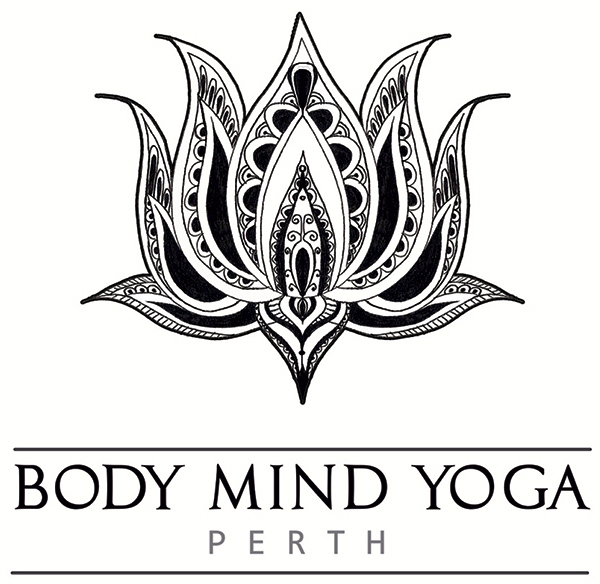We will be live-streaming all 7 of our face to face classes through zoom from the 20th of July. Zoom classes will be $150 for the 10 week term or $17 per week if paying weekly (if you come late in the term or want to pay for a part term it will be $17 times the amount of weeks). You can participate in unlimited zoom classes each week.
If you pay the $170 for a term of face to face classes, you will automatically be placed on the zoom online class email list and will receive the weekly zoom links every Monday. So, if you cannot make it to your regular class, you can go to any zoom class or if you want to do an extra class each week on zoom then that is included in your term fees.
Note: we send out the weekly zoom schedule every Monday. If you have paid and don’t receive it, check your junk/spam folder. If it’s not there email us and let us know.
- Pay for classes into following bank account: put your name and yoga as the reference.
BANKING DETAILS:
ACCOUNT NAME: SALLY ALBERTSEN
BSB: 016 495
ACCOUNT NUMBER: 539768339
- Send us an email to let us know you have paid and then we will also have your email in our zoom system. We will send a confirmation email every Monday with meeting link for each of the 7 classes. If you have paid and don’t receive our email, check your junk folder first and if it’s not there please contact us ASAP.
- Download Zoom: https://zoom.us/download.
You will need to set up an account, which will be free.
It’s a good idea if you are not familiar with zoom that you practice. It is quite simple but does take some getting used to. Play around with where you want to have your mat and screen. We will mute everyone when we start the yoga, but before hand if you want to talk to us or others, then check you microphone works and find your mute and unmute button.
- Follow the meeting link in your confirmation email. It’s best to check in 10 minutes before the class starts. We will open the room 15 minutes before hand which will give you a chance to chat to us if you want to. Prior to the start of the class, because it is a live-streamed class, there may be some noise from students chatting, so you might like to turn down your volume if it’s too much. But once we commence the class, adjust your volume so you can hear the instructor easily.
- Once the class commences, we will mute everyone except us. You can choose to have your video on or off – so you can see us, but we don’t have to see you (you can stay in your pyjamas if you wish). Best to have your screen on “speaker” view.
- If you have any problems, ring 0437639999 and we’ll try to help.
Some zoom tips
You can change your display by tapping the screen for the ‘change view’ control. If you mainly want to see the teacher choose the ‘Speaker’ option (and choose to ‘pin’ speaker, if only want to see the teacher). This would be the best option once we start the class.
If you want see the whole group choose the ‘gallery’ option. This is good if you want to see everyone at the start or end of the class.
For the best internet connection close all your other tabs and ask your housemates to reduce their online activities if possible, for the next hour! If your wifi is a bit spotty, choose the room with the best reception.
If you are feeling intimidated by the technology don’t worry – we’re here to help you figure it out and everyone we’ve worked with have found it easier than they expected. Remember it’s all a bit new for everyone, but we’ll work it out.